About Login¶
How to login¶
To log into Fileforce internet connection and browser are required. (list of supported browsers ) Access the following URL from your browser. We recommend to bookmark the page for easy access next time.
Input your login id and password on the login page. You can obtain your login id and password from administrator.
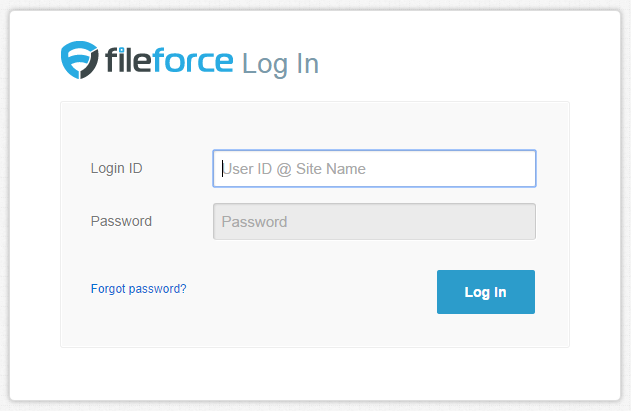
Login from smart phones and tablet.¶
Access login page form the browser of your smart phone or tablet the same way as from PC.
Input your login id and password on the login page. You can obtain your login id and password from administrator.

Single Sign-On¶
Depending on the environment single sign-on may be enabled. In this event, in login id field input “@” and the site name (example: @corp01 )
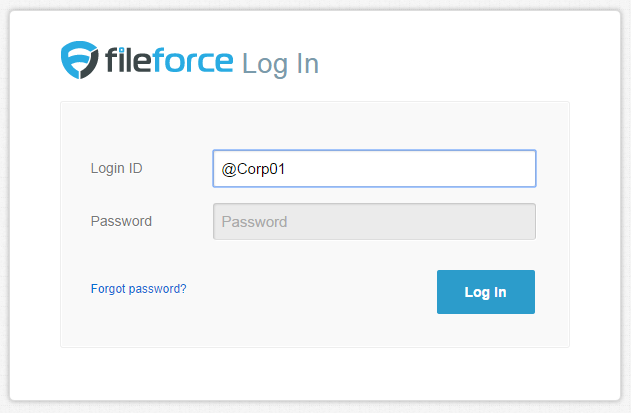
Note
when single sign-on is in place login page is hosted on customer’s single sign-on server.
Need help?¶
- Forgot my password
There are two ways to reset your password.
- Ask administrator to reset your password
- Reset your password yourself
When reseting your password yourself click on [Forgot password?] link on the login page. Follow steps on your screen to complete password reset.
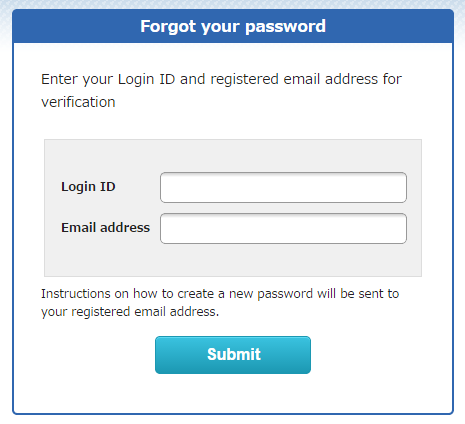
- I am getting [Bad Login ID]
- Please make sure you input correct login id. Login id consist of user id and site name separated with “@” (example: taro@corp01 )
- I am getting [The user name or password provided is incorrect.]
Please check whether you provide correct login id and password.

